Nowadays graphical images can be produced, altered and saved by a variety of computer software. A range of formats can be used for these images to serve different purposes. Among these, the format that is used widely and most popularly is the JPEG and PNG format. They are the best for everyday purposes but when it comes to promotion and advertisement, they’re a bit restricted owing to their lack of scalability features. This gives rise to our need of converting the graphic images (PNG) into vector formats. Now these images can be resized or altered according to need and the quality remains as comprehensible as required whether used on the smallest or largest of items.
Checking...
Retry »
Sending message...
Convert your PNG/JPG Format into Vector File
Fill in the form below and we will be in touch soon
The JPEG FORMAT:
- The jpeg image formats often are saved with the extension .jpeg or .jpg. Jpeg stands for “Joint Photographic Experts Group”.
- It is a 16-bit image format which is similar to photographs since it has the ability to show the perfect combinations of color tones and shades maintaining the same quality as in photographs. It compresses the image format to an adequate amount
- There is a little setback to this format though. The pixels get burst if the image is re-sized any more than its tolerance capacity. Hence it has limited scalability and transparency options.

The PNG FORMAT:
- It stands for Portable Network Graphics. They’re mostly used by web designers for their websites. The problem with jpeg is that they come with a set background. PNG format is a good alternative since it has more transparency.
- A Maximum amount of 256 colors and 1 bit transparency is its holding capacity.
- Photo or graphic editors can be used to crop the images from their background. This way they’re saved in PNG formats and now can be used for advertisement and promotion purposes.

The SVG FORMAT:
- This is a vector image format which has great scalability options.
- It stores its data in the form of mathematical equations rather then normal pixels as was in the case of the raster images Jpeg and png.
- Although it has lesser color variety but it can be resized up to any extent without distorting its quality. This is why it is mostly preferred by business owners to have their logos created in this format.
Why You Need to Convert PNG to Vector?
As mentioned above, it must be understood by now that the reason we convert Png into Vector is because although PNG file formats already provides business owners with portable background-free images, it still has resizing issues. So, it must be converted into Vector formats so that the graphic designer can easily shrink or expand the image without distorting the quality or having the pixels burst. Also, the texts need to also be changed into vector formats to avoid any hassle and easy recognition by the printers.
Since printers recognize texts, they become easy to handle if the font has also been converted into SVG formats. This way you can also change or edit the fonts inside the picture. You can now print them into small or large sizes. So the best thing about this vector image conversion is that now you print them on items as small or large as possible. Whether it is a small keychain or as large as a billboard or ship. The image or text quality won’t be hindered.
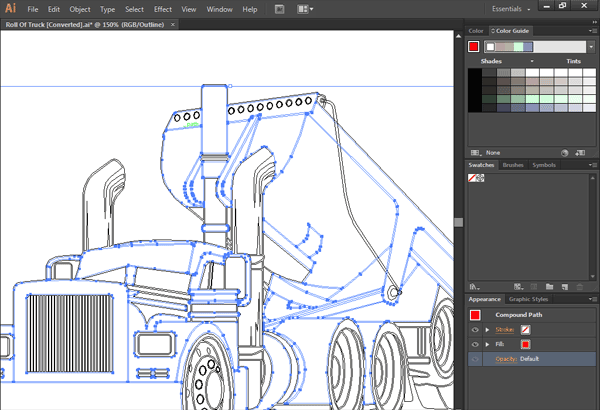
How to Convert PNG to Vector?
We have already discussed why we should go for the conversion. As far as the know-hows are concerned, in order to convert PNG format into Vector format, what you require is a Computer software specially built to perform this function. For this purpose, you will also require a computer that is compatible with this software so that you can easily convert raster images into vector form. Also keep in mind, to fully operate this software you need proper automation, a couple of tools and hardware. It can be a very complicated process and will require proper practice and patience to build the right skills and get the right technology to make it work. But you can also skip all the hassle and externalize your orders by using our service Vector Online and get it done only in $15. Below is the result of our work. We provide .AI, CRD, PDF, JPG,SVG files.
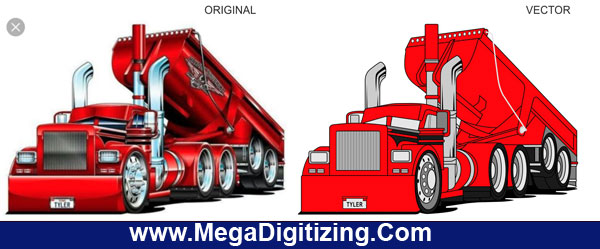
There are a variety of methods and software available in the market for conversion. Some of the different methods used for this purpose are as below:
Adobe Illustrator
You can conveniently convert your PNG or JPG files using adobe illustrator using simple steps which are as:
- Choose image with a transparent or white background to be converted into vector format.
- Use the preset option in the dropdown menu to trace the image.
- Select image trace panel to fine-tune the process.
- Next you need to ungroup the colors. Select the traced picture and click on Expand. By right clicking you can see the option for un-grouping.
- Now once the conversion has taken place, you can also perform some editing. You can even delete color groups if required.
- Finally, Select File-Export-Export from the dropdown menu. And Choose SVG format when you click on Save as from the menu. There you go! It’s all done.
Above steps may work for very simple artwork but for other artworks you need to buy the software and trace each object professionally to get the desired result. It requires years of experience and time to get it done right. Time is money so it would be better to use professional service for your work and keep practicing until you become expert in conversion of PNG artwork to Vector files.
We can convert PNG to Vector For you.
Mega digitizing provide professional services for all your graphical designing needs. We are an agency located in the USA but serve customers from all over the world. If you want to get your graphical art converted into vector form, you have arrived at the right place. We offer the cheapest rates of just $15( 90% VECTOR DESIGNS ARE DONE IN ONLY $15 WITH US ) per conversion with timely delivery. We guarantee customer satisfaction and are waiting to connect with you. Click away to get amazing rates and help us understand your needs.
CLICK HERE TO REGISTER WITH US

